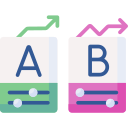Comparing the Top Cross‑Platform Development Tools
Chosen theme: Comparison of Top Cross-Platform Development Tools. Explore strengths, trade‑offs, and real‑world lessons so you can pick the right stack with confidence. Join the discussion, subscribe for updates, and share your experiences to help other builders choose wisely.
How to Compare Cross‑Platform Tools: Criteria That Truly Matter
Tools differ in how they draw pixels and talk to the device. Some render via a dedicated engine, others bridge into native views. Understand frame consistency, layout cost, and the impact of animations before promising buttery‑smooth experiences to stakeholders.
How to Compare Cross‑Platform Tools: Criteria That Truly Matter
Hot reload, hot restart, time‑travel debugging, and error visibility directly affect iteration speed. The difference between frictionless feedback loops and sluggish tooling often decides whether your team ships weekly with confidence or crawls toward every milestone.


Performance Face‑Off: Flutter, React Native, .NET MAUI, and Kotlin Multiplatform
Flutter’s Engine and Predictable Rendering
Flutter uses a high‑performance rendering engine to draw every pixel, enabling consistent visuals across platforms. In practice, complex animations feel reliable, though you must watch shader warm‑up, asset sizes, and ensure list virtualization is tuned for data‑heavy screens.
React Native’s Bridge and the New Architecture
React Native historically relied on a JavaScript bridge, which could add overhead under heavy chatty interactions. Its new architecture with Fabric and TurboModules reduces that cost, improving throughput while preserving the familiar React model many web teams already love.
.NET MAUI and Kotlin Multiplatform: Native Paths
.NET MAUI composes native controls via .NET, benefiting from platform optimizations. Kotlin Multiplatform shares business logic while rendering UI natively, keeping performance close to the metal, especially when teams carefully design shared layers to avoid cross‑layer churn.
UI Fidelity and the ‘Native Feel’ Question
Flutter’s Material and Cupertino widgets offer consistent aesthetics and delightful motion, even across mismatched OS versions. However, pixel‑perfect platform mimicry requires careful theming, and you should budget for native‑like gestures, accessibility nuances, and platform‑specific typography tweaks.


UI Fidelity and the ‘Native Feel’ Question
React Native leans on native views, often matching platform expectations out of the box. Styling can drift if web habits dominate, so invest in platform guidelines, spacing scales, and accessibility settings to preserve a polished, truly native experience users trust.



Code Sharing, Targets, and Long‑Term Architecture
Target Matrix and Reach
Flutter targets mobile, web, and desktop; React Native focuses on mobile with community desktop options; .NET MAUI spans mobile and desktop; Kotlin Multiplatform shines in shared logic across platforms. Choose based on where your users actually are, not marketing checklists.
What to Share and What to Keep Native
Business logic, networking, and caching are great candidates for sharing. Platform‑specific UI often benefits from native layers. Plan seams carefully, with clean interfaces, so you can swap components without rippling changes through the entire codebase later.
Monorepos, Modules, and CI Hygiene
Adopt module boundaries early, enforce linting and formatting, and keep CI fast with incremental builds. A well‑structured monorepo or clearly separated packages keeps cross‑platform code healthy, enabling teams to scale without stepping on each other’s toes.
Size, Memory, and Startup: Practical Trade‑Offs
01
Runtime Footprint and Packaging
Some toolkits bundle engines or runtimes, increasing base size. Others lean on platform components. Measure real device builds, not just emulator results, and set budgets that keep app updates friendly to limited data plans and emerging markets.
02
Cold‑Start Costs and Perceived Performance
Initialization of engines, modules, and dependency graphs adds milliseconds that users feel. Pre‑warm critical code paths, defer nonessential work, and design skeleton screens that reflect actual layout to reduce visual jank during the most fragile first impression.
03
Memory Spikes and Stability
Heavy lists, images, and crypto libraries can create memory cliffs. Profile early, stream images, pool objects where reasonable, and pressure‑test on older devices. Reliability wins reviews, and reviews fuel organic growth that marketing budgets struggle to replicate.